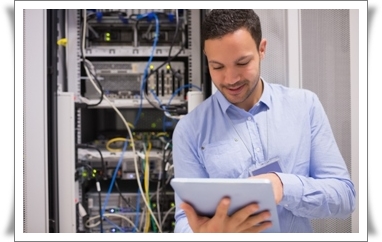Executive services related to Amoon network support:
Follow up and troubleshoot network issues for proper systems operation.
Creating solutions to prevent network failures.
Check the overall security of the network to reduce risk.
Manage users’ access to resources in the network according to the client’s needs.
Perform periodic visits and report the risks and problems in the network to the employer.
Educate network users to reduce network and security problems.
Design and implementation of security policies in the organization in coordination with the senior management of the organization.
Installation of network services according to the needs of the client.
Set up Back Up Server to back up important user information.
Installation of network security equipment such as antivirus and firewall and configuration as required by the client.
Fixed software problems for remote clients.
Fixing clients’ hardware problems in coordination with Amoon Hardware Unit.
Hardware upgrade of network equipment or advice on purchasing equipment.
Network hardware organization includes passive operations according to the client’s needs.
Control the correct operation of the servers in terms of hardware, test the parts and PM the servers.
Check the raid status of the hard drives on the server and the appropriateness of the raid type and fix the related shortcomings.
Review services installed on servers.
Check the performance of firewalls and how servers and clients connect to the Internet.
Hardware documentation of servers and clients and mobile networked equipment.
Prepare a map of the existing network and locate the network elements.
Check the domain control and active directory server, fix the related issues and if there is no installation of the domain control server and settings related to the active directory and policies.
Check the standard of the server room (location of the servers) and the correct physical arrangement of the server room equipment such as servers and switches.
Investigate the use of virtualization in servers and how to install virtual windows side by side.
Check the information security status of the network in terms of levels of access to files, file server, database status and ، and the status of effective data backup
Control network policy settings, troubleshoot network policy issues, and insert necessary policies.
Examination of the existing network in terms of the type of communication (wired or wireless) and the accuracy of the existing communication solution, review of router equipment such as switches and access points both in terms of hardware and connections and in terms of configuration, review of number and type of servers, number of clients And other nodes connected to the network such as presence detection systems and network printers and telephone call recording systems and و, type of servers, type of equipment in use.